PowerPoint remains the dominant tool for presentations, as reported by Shufflrr. With over 500 million users worldwide, it is evident that this platform holds a strong position. Every day, approximately 30 million presentations are created using PowerPoint, proving its widespread usage. Not limited to the corporate world, educational institutions also heavily rely on this tool.
While PowerPoint’s reign remains unchallenged, emerging AI-powered tools are starting to show promise in augmenting the creation of presentation materials, taking it to the next level. In the following sections, we will explore various AI tools to enhance your PowerPoint creation process, discussing their features, and how they can effectively streamline tasks for marketers, saving them valuable time and resources.
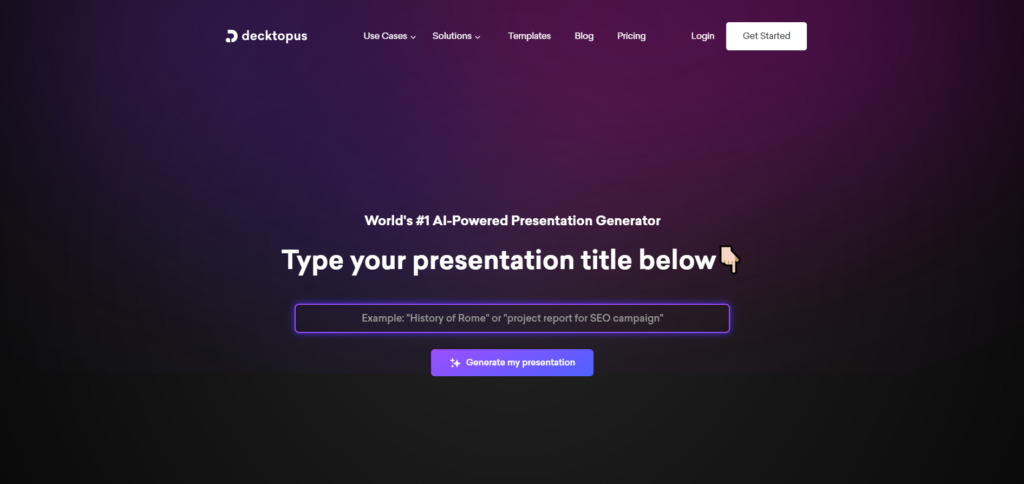
Decktopus is an innovative, AI-powered tool that revolutionizes the process of creating presentations. It offers an intuitive, user-friendly interface that automatically formats and designs your slides as you input your content. This feature drastically reduces the time typically spent on design and layout, allowing you to focus more on the content of your presentation.
The AI capabilities of Decktopus extend beyond simple design and include content suggestions as well. Based on your input, Decktopus can predict and suggest relevant images, graphics, and even text to enhance your slides. This feature not only saves time but also ensures your presentation is engaging and visually appealing.
Integration with PowerPoint is seamless, making Decktopus an excellent tool for enhancing your presentation creation process. You can easily export your Decktopus slides to PowerPoint, ensuring compatibility with traditional presentation platforms. This feature means you can reap the benefits of AI in your presentation creation process, without having to completely abandon the familiarity and functionality of PowerPoint.
To get started with Decktopus, you first need to sign up for an account on the Decktopus website. Once you’ve created your account, you can begin a new presentation right from the homepage. You’ll be prompted to select a template or start from scratch. After selecting your preference, you can immediately start adding your content. As you type in each slide’s content, Decktopus’ AI system will be at work, automatically formatting and designing the slide for you. You can add various elements to your slides, like images, videos, graphs, etc., aided by the AI’s smart suggestions based on your content.
Decktopus also provides a real-time collaboration feature, allowing multiple users to work simultaneously on a presentation. To utilize this, simply share your presentation link with others so they can make changes, which you can track and review. Once you’re satisfied with your presentation, you can export it directly to PowerPoint. To do this, go to the ‘export’ option in the menu and choose ‘Export to PowerPoint’. The file will download on your system, ready to be opened with PowerPoint. Remember, while Decktopus automates much of the design process, you still retain ultimate control. You can manually override any of the AI’s design choices at any time to ensure your presentation meets your specific needs.
Decktopus offers several subscription tiers to cater to varying needs and budgets. The first is the ‘Free’ plan, which allows users to create unlimited slides and presentations, but with a limitation on certain features like custom branding, AI credits, PDF exports, and access to premium templates. The ‘Pro’ plan, billed at $9.99 per month, offers everything in the Free plan, plus unrestricted access to all features, including premium templates, custom branding, PDF exports, and 750 AI credits. For teams and businesses, Decktopus offers an ‘Enterprise’ plan which includes all ‘Pro’ features plus 1000 AI credits, custom font upload, priority support and team collaboration tools at $36.00 per user monthly.
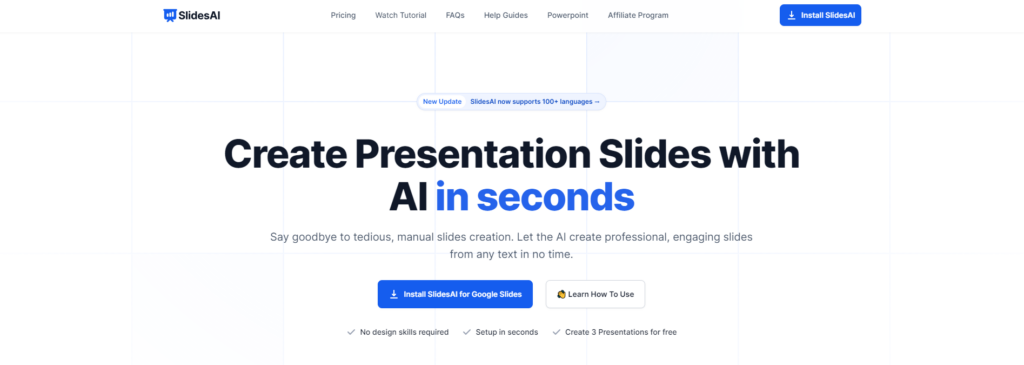
SlidesAI.io is another powerful tool that leverages the capabilities of AI to create captivating presentations. The platform offers a user-friendly interface, where you can add your content and let SlidesAI.io’s advanced AI do the rest. It analyzes your content and intelligently recommends suitable images, animations, and layouts, saving you the trouble of manual design. Moreover, it has a vast library of templates, ensuring you have a fresh look for every presentation. With SlidesAI.io, creating professional-looking presentations becomes a streamlined, efficient process.
Once you are satisfied with your presentation on SlidesAI.io, you can effortlessly export your work to PowerPoint for further editing or presentation. Furthermore, SlidesAI.io also supports real-time collaboration and version tracking, ensuring you and your team can work effectively together. This combination of AI-assisted design capability with PowerPoint compatibility makes SlidesAI.io a practical choice for enhancing your presentation creation process.
To begin using SlidesAI, first, navigate to the website and register for an account. Once the account is set up, you can start creating your presentation. Click on ‘New Presentation’ if you wish to start from scratch or ‘Redesign Slides’ if you want to revamp existing slides. You’re then required to upload the content for your slides. The AI system quickly analyzes your content, determining the most suitable layouts and design elements based on the context and nature of your content.
After the initial design is generated, you can then proceed to customize your slides. SlidesAI provides an extensive library of templates, images, and graphics for you to explore. Simply navigate through these resources and select the ones you find most appealing for your presentation. You can also invite team members to edit and refine the slides in real time. This collaborative feature ensures that everyone’s ideas are incorporated, making the final output more comprehensive and engaging. Once you’re happy with your presentation, you can download it directly to your system in your preferred format: PowerPoint, PDF, or JPEG images.
SlidesAI.io offers a variety of subscription tiers to cater to different user needs. The platform provides a free plan for individuals looking to explore its features. However, it comes with certain limitations, such as a maximum of 3 presentations per month, restricted access to premium templates and features, and 2500 characters of input per presentation. For more extensive usage, SlidesAI.io offers a Pro plan and a Business plan. The Pro plan, $10.00 monthly, includes 10 presentations per month, access to premium templates, and advanced collaboration features, and 6000 characters of input per presentation. The Business plan, $20.00 monthly, which is designed for corporate users, includes all Pro plan benefits plus dedicated customer support, priority access to new features, customizable branding options, unlimited presentations, and 12000 characters of input per presentation.
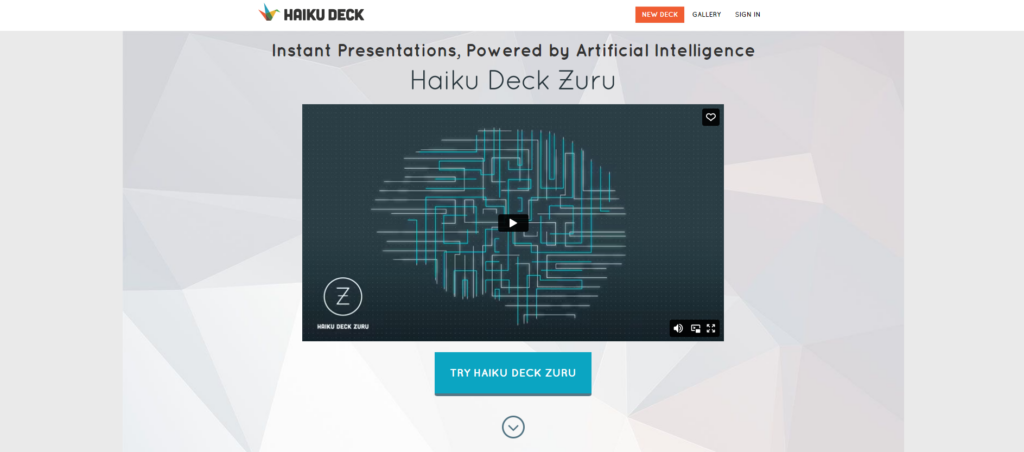
Zuru by Haiku Deck is another commendable AI tool that significantly enhances your presentation design process. It leverages AI to convert your outlined bullet points into beautifully designed slides. From a vast array of professional templates to a wide assortment of high-resolution images, Zuru provides a pool of resources for you to create an engaging and visually appealing presentation. The AI-powered platform also offers smart image suggestions based on your content, presenting you with relevant and stunning visuals that can be incorporated into your slides.
Similar to the other tools in this list, Zuru seamlessly integrates with PowerPoint, allowing you to export your presentations directly to it in a hassle-free manner. Additionally, Zuru supports synchronization with cloud-based platforms like Dropbox and Google Drive, facilitating easy sharing and accessibility of your presentations. Its user-friendly interface combined with a robust feature set ensures a streamlined user experience, making it an optimal choice for businesses and individuals alike. Whether you’re a novice or a pro at presentation designing, Zuru by Haiku Deck empowers you to create impactful presentations efficiently and effectively.
To start using Zuru by Haiku Deck, begin by signing up and creating an account on their website. Once your account is set up, navigate to the ‘Create New Deck’ option and click it. If you have a pre-existing outline or draft notes, you can import these directly into Zuru. The system will then use its AI technology to automatically generate a draft presentation. It will organize your content, suggest slide layouts, and recommend high-quality images from its library that align with your content.
The next step involves personalizing your presentation. Navigate through the automatically generated slide deck, edit the text, switch up the layout, or change the images to suit your preference. Zuru’s user-friendly interface makes it easy to customize each slide. Utilize the editing tools to tweak or replace the fonts, colors, and layouts as per your requirements. If your presentation requires representation of data, use Zuru’s chart and graph generation feature to create visually appealing data illustrations. Once you’re satisfied with your presentation, you can save it to your preferred storage platform, such as Google Drive, Dropbox, or OneDrive, for easy access and sharing.
Haiku Deck offers three subscription tiers: Public, Pro, and Premium. The Public tier is a free plan that allows you to create and share decks online with limited themes and the Haiku Deck branding on your presentations. It also restricts privacy controls and content exports. The Pro plan, priced at $19.99 per month, removes these restrictions and adds benefits such as privacy controls, the ability to export your decks to .pptx and .pdf formats, access to a larger library of themes and images, and the ability to embed YouTube videos. The Premium plan, costing $29.99 per month billed annually, includes all Pro features and adds capabilities such as in-depth analytics and lead tracking, unlimited presentation downloads, live web playback, and priority customer support.
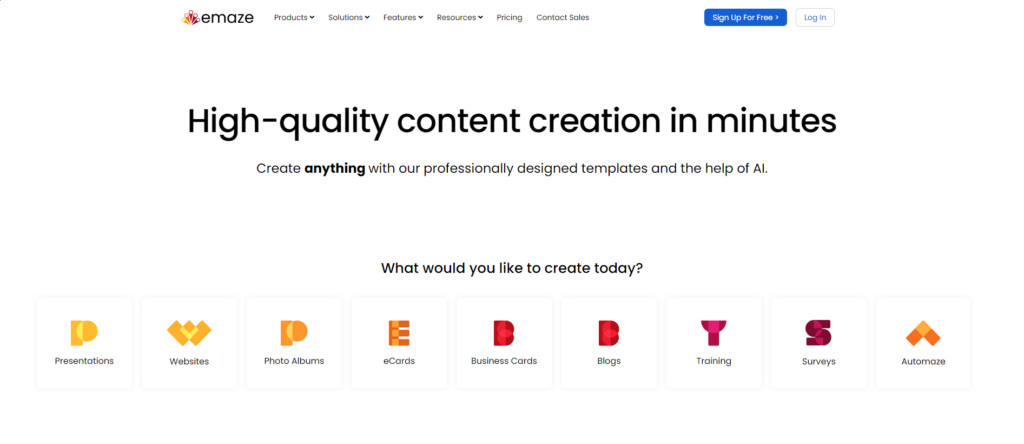
Emaze is another highly efficient tool for creating striking presentations. Lauded for its impressive array of customizable templates and 3D animations, Emaze has quickly gained popularity among educators, businesses, and individuals alike. Its user-friendly interface caters to beginners and professionals, making the process of presentation creation seamless and enjoyable. Emaze also facilitates cloud-based storage, ensuring that your projects are accessible from any device, anytime, anywhere.
One key feature of Emaze is its ability to automatically convert PowerPoint presentations to more sophisticated and visually appealing versions. Simply upload your existing PowerPoint file, and Emaze will transform it using its cutting-edge design technology. Additionally, Emaze supports the embedding of media such as videos, images, and even social media posts, allowing you to craft interactive and engaging presentations. With its robust set of features, Emaze truly stands out as a comprehensive solution for all your presentation needs.
To use Emaze, start by navigating to their website and creating a free account. Once you’ve logged in, click on ‘Create New’ and choose ‘Presentations’ from the dropdown menu. You will be presented with a plethora of template options – choose one that aligns with your presentation’s theme. If you want to convert an existing PowerPoint presentation, click on ‘Import’ and upload your file. Emaze will automatically enhance your presentation, introducing more dynamic and visually appealing elements.
Once you’ve selected or uploaded your presentation, you will enter the editing interface. Here, you can customize each slide by adding or altering text, images, videos, and other media elements. Use the toolbar on the left to navigate between slides and access the various editing tools. You can also add 3D animations to further engage your audience. Once you are satisfied with your presentation, click on ‘Save’ to store it in Emaze’s cloud-based storage, making it accessible wherever you go. Remember, sharing your presentation is easy, just click on ‘Share’ and choose the appropriate option to distribute your engaging, visually stunning presentation.
Emaze offers a range of pricing options to suit varying needs and budgets. Their offering begins with the Basic plan, which is free of charge and provides users with access to a limited amount of templates and features, allowing them to create up to 5 presentations. For more extensive functionalities, Emaze offers several premium plans. The Pro plan, priced at $13.00 per month, billed annually, provides users with access to all templates and premium support, 50 projects per month, advanced analytics, offline viewing, and the ability to set presentations as private. For businesses, there are three Business plans starting at $40 per month, billed annually, which include all Pro features plus collaborative features, the ability to add multiple users, advanced analytics features and illimited content creation. Schools and higher education institutions may opt for the Education plan, with pricing available upon request, offering tailored features specially designed for teaching and learning environments. All paid plans can be tried for free with a 14-day trial.
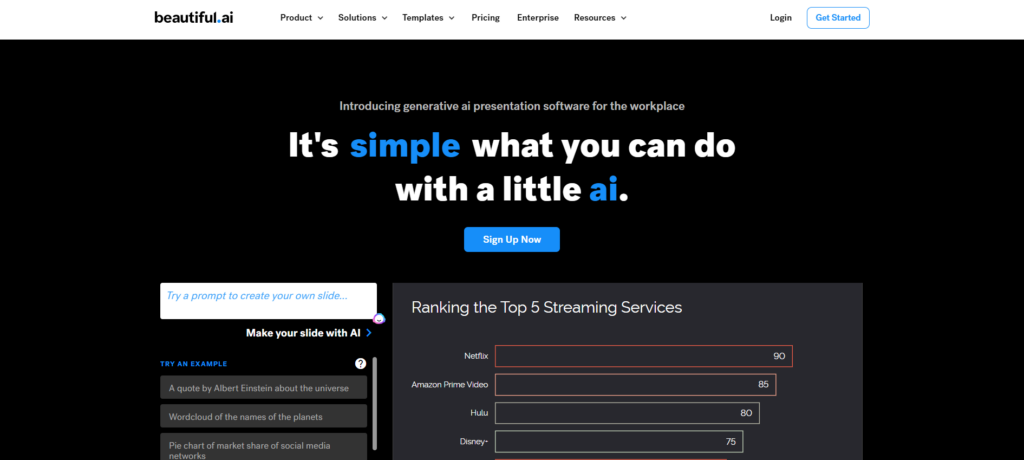
Beautiful.ai is a revolutionary platform aimed at simplifying the process of creating visually captivating presentations. Branded as ‘design automation’, it leverages AI technology to dynamically adjust the design as you input information, ensuring every slide looks professionally designed. The tool offers a multitude of pre-designed templates, each meticulously crafted for different types of presentations, whether it’s for a business meeting, a school project, or a personal portfolio. Furthermore, the platform is cloud-based, eliminating the need to install any software or worry about losing your work.
One of the outstanding features of Beautiful.ai is its intelligent design assistant. As you add or adjust content on a slide, the design assistant automatically reformats the layout to maintain aesthetic appeal and clarity. This feature is especially helpful for those who lack design know-how. In addition, Beautiful.ai supports the integration of multimedia elements like images, videos, and infographics, adding a dynamic layer to your presentations. With its intuitive interface, design automation, and rich features, Beautiful.ai is a robust solution for creating compelling presentations effortlessly.
Starting with Beautiful.ai is as simple as signing up on their website. Once you’ve created your account, you can begin creating your presentation by clicking on the ‘Start from Scratch’ button or choosing from the myriad of pre-designed templates. Select a template, and you’re ready to start adding content. The main workspace presents a tabbed sidebar that lets you switch between ‘Slide Types’, ‘Media’, ‘Color’, and ‘Theme’. These options allow you to pick from a variety of slide layouts, insert media files, choose color schemes, and select an overarching theme for your presentation.
As you start to add content to your slide, Beautiful.ai’s intelligent design assistant steps into action. It automatically adjusts the layout and design elements on the slide to accommodate new content. You can add text, images, icons, or charts using the toolbar located at the top of the workspace. Just click on the desired element, and it will be added to your slide, which you can easily move and resize by clicking and dragging. Remember, Beautiful.ai is a cloud-based platform, meaning your work saves automatically as you proceed. Once you’re satisfied with your presentation, you can share it directly from the platform or download it for offline use.
Beautiful.ai offers a tiered pricing model that caters to different user needs. The Free plan gives users access to the basic features, including unlimited slides and a selection of templates. For more advanced functionality, users can upgrade to the Pro plan at $12.00 per month, billed annually, which unlocks premium templates, customizable themes, and the ability to export presentations to PowerPoint and PDF. For businesses seeking collaboration features, a custom company theme and a shared asset library, Beautiful.ai offers a Team plan at $40.00 per user per month. They also offer a custom plan, giving access to unlimited team resources, SAML SSO protection, audit events and team training, which can be subscribed upon request.
Featuring effortless integration with PowerPoint, AI-driven image and style selection, customizable templates, and collaborative capabilities across all tools, the choice of which tool to utilize ultimately hinges on factors such as budget, team size, and monthly presentation creation needs.
Regardless of which one you prefer; the emergence of Artificial Intelligence has completely transformed the landscape of PowerPoint presentations. By automating design and layout adjustments, AI simplifies the process, allowing marketers to focus on content rather than aesthetics. This not only saves time and money for businesses but also empowers them to deliver high-quality results effortlessly.
Upload your documents to WordsOnline and pay online for a fast, simple service. 10% discount on your first order
We will help you transition to the new world of continuous localization!

